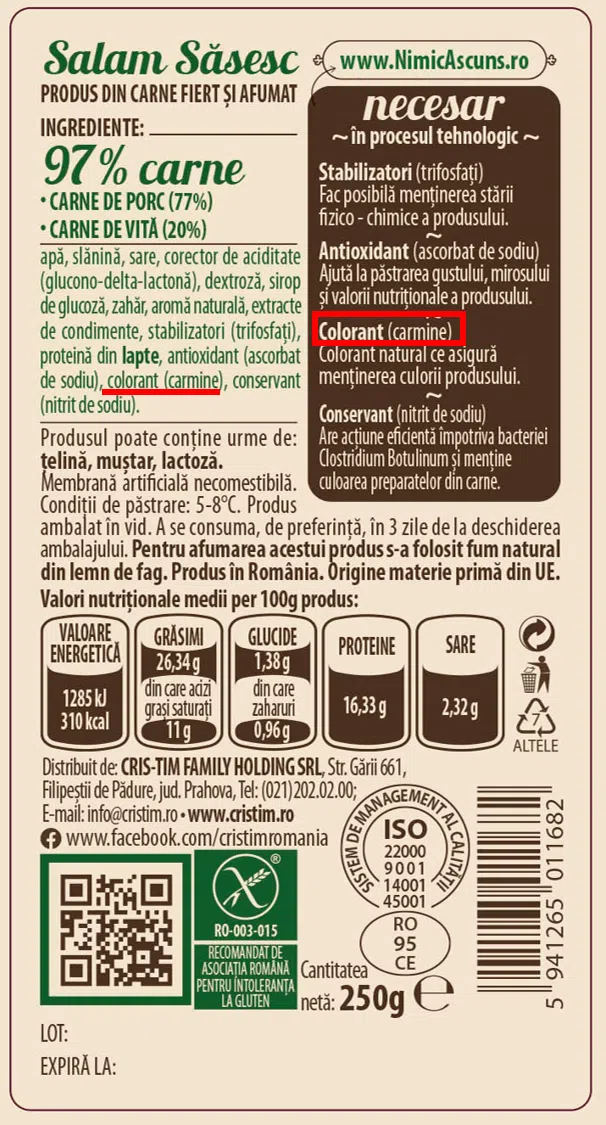Cookie Policy
TABLE OF CONTENTS
- What are cookies?
- What do cookies do?
- Why do we use cookies?
- What types of cookies exist and what types do we use?
- Why are cookies important?
- Do cookies contain personal data?
- Removing cookies.
- Security and problems related to confidentiality.
- Other security aspects related to the use of cookies.
- How can I manage/remove cookies?.
- Contact.
This page explains the Cookie Policy of the website www.cristim.ro, hereinafter referred to as ‘the website’. The data gathered by the cookies does not indicate any personal details that could lead to personal identification.
The cookie is installed at the request of a web-server to a browser (e.g. Internet Explorer, Chrome, Mozilla etc.) and it represents a passive file (meaning it does not contain software, viruses or spyware and it cannot access the information stored on the user’s hard drive).
Each time you visit the website www.cristim.ro we will automatically store: the IP address, the browser you use, what version of the browser do you user and the operating system.
This policy is supplemented by the website’s Privacy Policy, which can be accessed here.
1. What are cookies?
In order to function properly, the majority of websites need to store some basic information from their users. A website will create some files named Cookies (which in reality are small text files stored on user devices when they visit the site). The Cookies are generated to enable the website to remember their users for a certain purpose.
For more information on cookies, we suggest visiting the website www.allaboutcookies.org
2. What do cookies do?
Cookies serve multiple purposes in order to make the web browsing experience more active and engaging. For example, they are used to save your website browsing preferences, in order to provide content according to your preferences and to help you navigate the web pages.
Refusing or disabling Cookies does not mean you will no longer receive online advertising, but only that it will no longer take into account your preferences and interests, which are enhanced by your browsing behaviour.
3. Why do we use cookies?
Cookies are used for several purposes, including:
- Monitoring the website’s performance;
- Registration of the number of simultaneous users;
- Registering accesses from third party sites;
- Analysis of visitors;
- Analysis of advertising providers;
- Advertising on partner sites;
4. What types of cookies exist and what types do we use?
The number, name, type, purpose and duration of the cookies placed on the website may vary. We will periodically update our cookies and data processing policy in order to inform you accordingly.
We use two types of cookies: per session and persistent.
Per session cookies are temporary files which are stored in the user’s terminal only until the end of the session or the closing of the application (web browser).
Persistent cookies are stored in the user’s terminal for a length of time set by the cookie’s parameters or until they are manually deleted by the user. Persistent cookies also include those placed on a different website from the one visited by the user at that moment – known as “third party cookies”- which can be used anonymously to remember the user’s interests, in order to provide the most relevant advertising.
On our platform you will find the following cookies that we and third parties use on the website: Necessary Cookies, Statistics Cookies and Marketing Cookies.
- Necessary cookies help us make the website usable by activating the basic functions, like page navigation and access to security zone on the website. It cannot function properly without these cookies.
- Preferences cookies enable a website to remember information that changes the way the website behaves or looks, like your preferred language or the region that you are in.
- Statistics cookies help us understand how the users of our web page interact, and through them the information processed when browsing the website is collected anonymously, without being able to lead to the identification of the user.
- Not least, marketing cookies are intended to track the activities and behavior of website visitors, in order to provide them with relevant and attractive advertising.
5. Why are cookies important?
Cookies represent the key element which allow the Internet to function efficiently, helping to generate a friendly browsing experience adapted to each user preferences and interests.
Refusing or disabling cookies cand make some websites impossible to use.
Refusing or disabling cookies does not mean you will no longer receive online advertising, only that it will no longer take into account your preferences and interests, which are enhanced by your browsing behaviour.
Examples of important uses of cookies (which do not require a user to authenticate through an account):
- Content and services adapted to the user preferences – categories of products and services;
- Offers adapted to the user interests – saving passwords;
- Saving child protection filters on Internet content (family mode options, safe search functions);
- Limit the frequency of advertising – limiting the number of impressions of an ad or a certain website user;
- Providing relevant advertising for users;
- Measurement, optimization and analytics features – for example confirming a certain level of traffic on a website, what type of content is viewed and how a user gets to a website (e. g. through search engines, directly from other websites etc.). Websites carry out these analyzes of their use in order to improve the sites for the benefit of the users.
6. Do cookies contain personal data?
Cookies themselves do not require personal data in order to be used and, in most cases, they do not personally identify users on the internet. Personal data collected through the use of cookies can only be collected to facilitate certain functionalities for the user. Thus, the data is encrypted in a way that makes it impossible for unauthorized persons to access it.
7. Removing cookies
In general, an application used to access web pages allows you to save cookies on the terminal by default. These settings can be changed so that the automatic administration of cookies is blocked by the web browser or the user is informed every time cookies are sent to his terminal. Detailed information on the possibilities and ways of managing cookies can be found in the settings section of the application (web browser). Limiting the use of cookies may affect certain features of the web page.
8. Security and problems related to confidentiality
Cookies use text-only formats and are not made of blocks of code, which is why they cannot be executed or run. Thus, they cannot be duplicated or replicated on other networks in order to be executed or to run.
In general, browsers have integrated privacy settings that provide different levels of acceptance of cookies, validity period and automatic deletion after the user has visited a certain site.
9. Other security aspects related to the use of cookies
Because the protection of identity is extremely valuable and represents the right of each internet user, it is advisable to know what possible problems cookies can create. Because through them information is transmitted constantly and in both directions between the browser and the website, if an attacker or unauthorized person intervenes during the transmission of data, the information contained in the cookie may be intercepted.
Other cookie-based attacks imply faulty settings of the cookies on the servers. If a website does not request the browser to use only encrypted channels, attackers can use this vulnerability in order to trick browsers into sending information through unsecured channels. Then, attackers use the information to gain unauthorized access to certain sites. It is very important to pay attention when choosing the best method of protection of personal information.
10. How can I manage/remove cookies?
You should keep in mind that any preference settings will be lost if you delete cookies and many features will be hampered for this reason. We do not recommend doing this when using the site. Most browsers accept cookies automatically, but you can change your browser settings to clear or prevent the automatic acceptance of cookies.
Visit the “options”, “settings” or “preferences” sections of the browser menu to change the settings, or visit the following addresses for more information:
- Cookie module settings in Internet Explorer;
- Cookie module settings in Firefox;
- Cookie module settings in Chrome;
- Cookie module settings in Safari.
11. Contact
For further information or to exercise your rights, as described in the Privacy Policy, which you can find by accessing this link, you can contact us at any time at: dpo@cristim.ro.